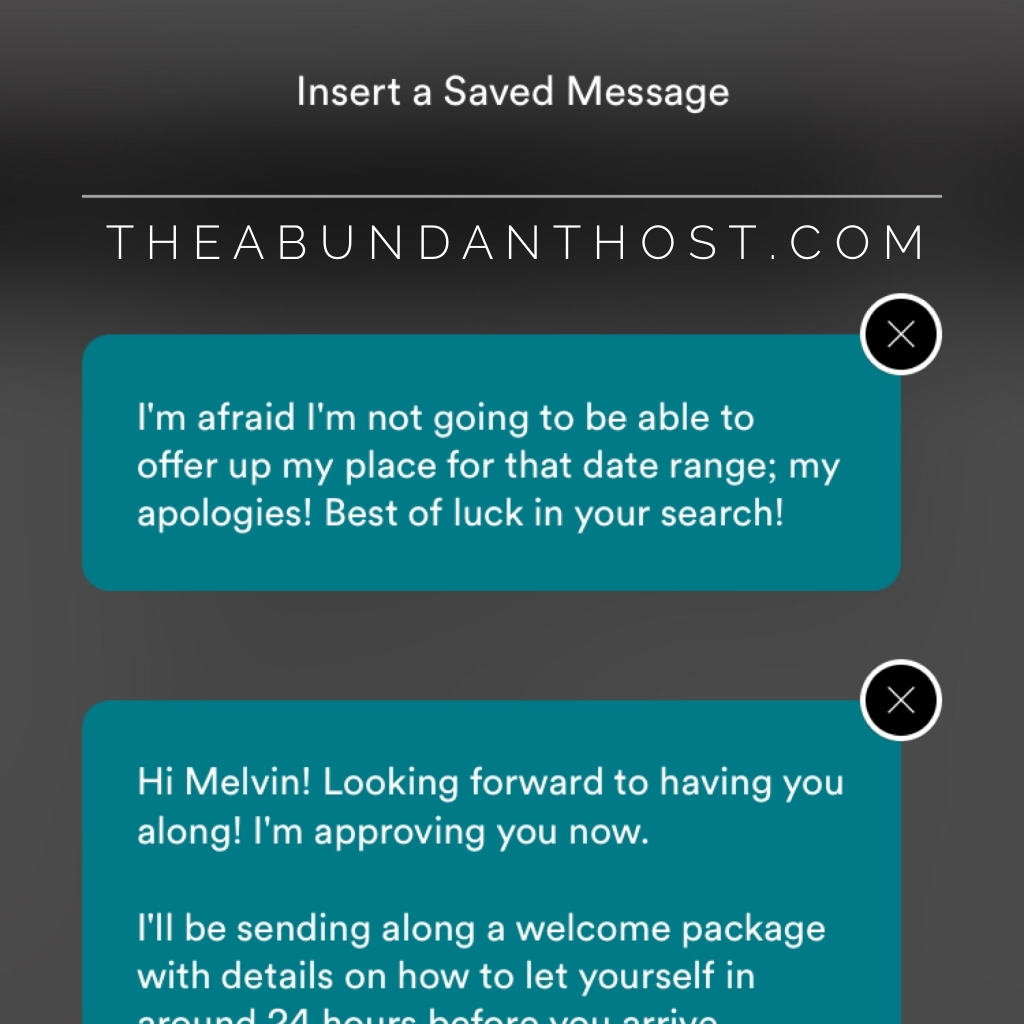Often, Airbnb hosts have to type the same messages over and over again. As an Abundant Host, of course, you personalize each one… but there are some sentences we just can’t help but repeat.
Airbnb has a solution for this (in the phone app, at least), that not many people know about! Here, I’ll tell you how to use it and save yourself tons of time re-typing the same things (and you can even stop opening a different app like Notes or Evernote where you might already be copying and pasting your oft-sent messages).
Here’s how to do it:
When you’re responding to a message in the Airbnb phone app (where “Write message…” appears in grey), you’ll notice a little conversation bubble with a “+” sign in the middle. This is how you’ll insert saved messages, once you have them.
To start, the next time you get a request, write out a common first message you send often. When you’re all done, before you hit “Send,” tap and hold down the message box.
After the normal options (Copy, Select, Select All, Paste…), you’ll see a “Save” option at the very end. Tap that, and you’ll notice that little conversation bubble with a “+” sign is now usable!
The next time you want to insert this message, tap it.
This is what it will look like when you’ve saved multiple messages (minus my blatant branding ;)):
Scroll through and select which one you want, and voila! You’re done.
The even cooler part? Airbnb is smart enough to know you’ll be sending your saved message to a different name—so it will change the name for you if you’ve written it in a context it understands (after “Hi [NAME]!” for example, where [NAME] is the name of the guest in the message you originally saved). So neat!
(For more quick and clean tips, sign up for The Abundant Host newsletter!)
Thanks for reading! Have a question that wasn't answered here? If you'd like more specific help, I'd love to work one-on-one with you. Or, if you want to work collaboratively in a group with fellow motivated hosts, find out if the next Abundant Hosting Mastermind group is open. I also wrote a book, Cleaning Up, where I give you the nuts and bolts (and so much more) of finding your perfect turnover assistant, thereby upleveling your profit and success on Airbnb. Have a beautiful day!